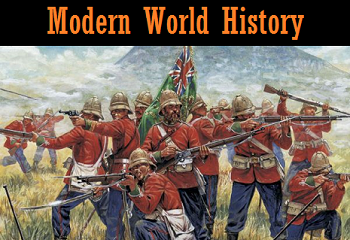Google Classroom Google Classroom is one of many tools that make up the Google for Education suite. Over time, it has grown and evolved into the beginnings of a Learning Management System (LMS). Here, students will find all of the materials and assignments from class, including links to tests/quizzes administered via Edulastic (see right). My goal is to have Google Classroom be the hub for all of what we do this year - whether you are at home, or in the school building. Students can access their courses by visiting classroom.google.com. Parent access is available, if desired, to help you keep track of your student's progress, in addition to your ProgressBook login.
|
Edulastic While Google Classroom does have the ability to administer simple tests/quizzes through its forms feature, it lacks the sort of tools and question types that students are increasingly exposed to when taking state-mandated exams. To help bridge this gap, the district has also purchased the use of Edulastic. This new service allows many more question types than even Schoology offered, and integrates effectively with Google Classroom courses. Students will still visit Classroom for all of their activities, and be able to portal directly to Edulastic with their Single-Sign-On school account without the need for additional sign-ins.
|
Government Daily To-Do Calendar:Course OverviewThe goal of the American Government and Economics course is to help guide students into becoming responsible, informed, and engaged American citizens. When they complete the course, they should be more thoroughly aware of how the American system of government works, how the American economy functions, and how they can function effectively within both.
Topics Will Include:
|
|